Webhook Relays
Use webhook relays to trigger Alpha.bot commands with external events like TradingView alerts or custom trading systems. By simply creating a webhook in Discord and creating a new webhook relay in community settings, you can trigger any Alpha.bot command with a simple HTTP request.Setup
Start by opening Discord and navigating to your Discord server. Create a new webhook in the channel you want to send data to, and copy its URL.
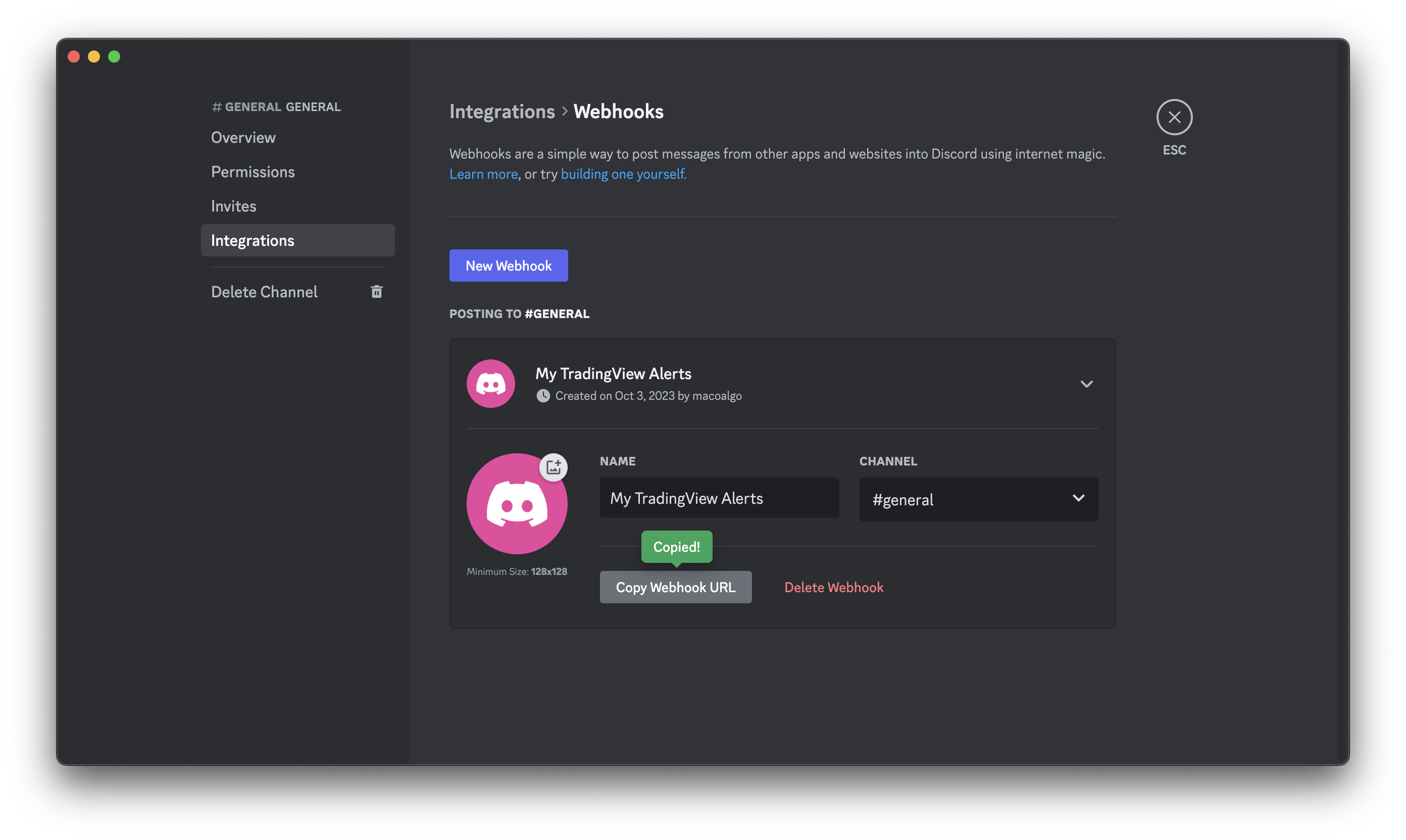
Next, go to the community dashboard and open the settings page of your Discord server. Select the webhooks tab at the top of the page, and then click on the plus () button to create a new webhook. Fill out the form with all relevant information, including selecting the command you want to run when triggered. Make sure to paste the webhook URL you copied earlier into the Discord webhook URL field. When you're done, click on the create button.
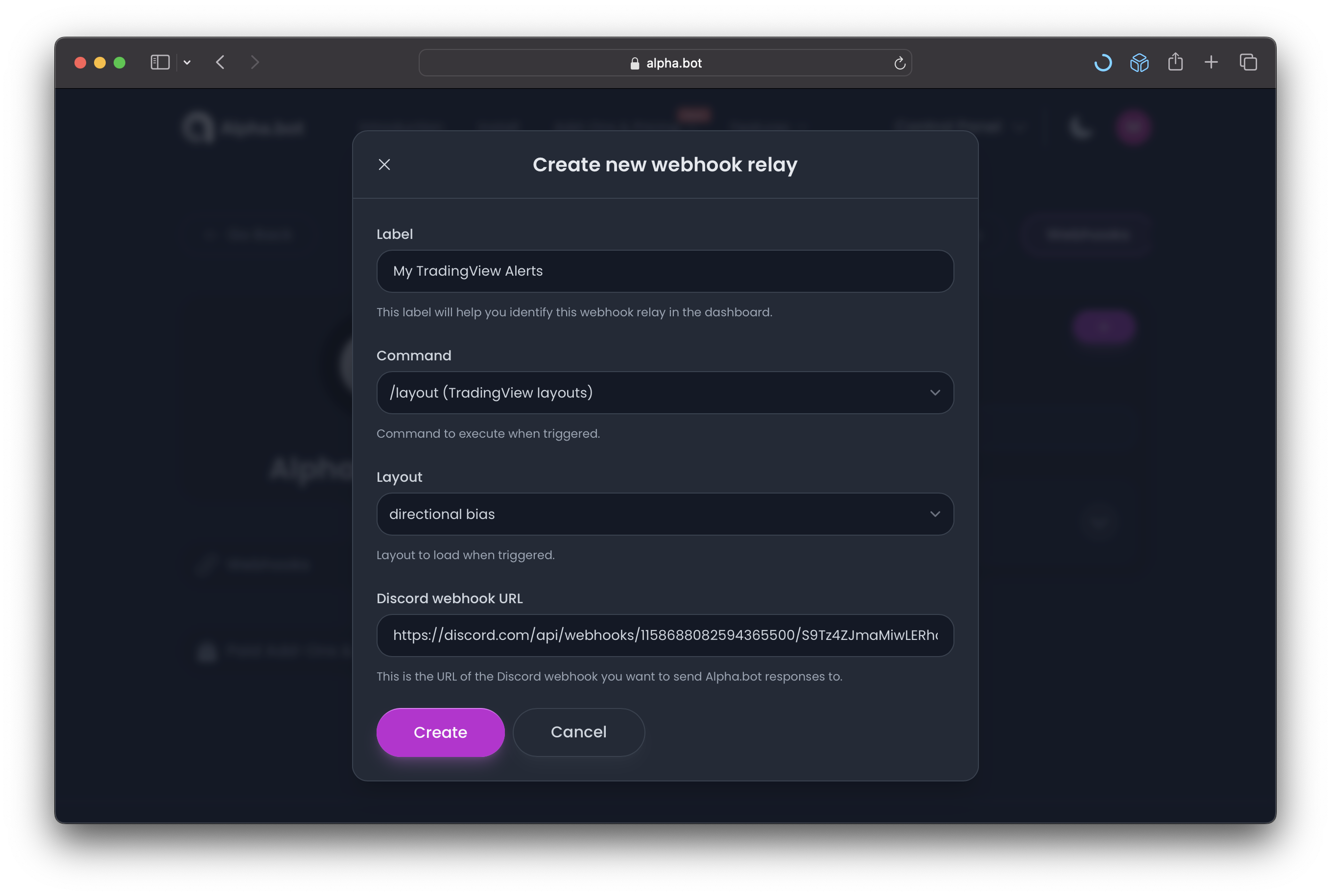
Once the webhook relay has been created, you will be shown a new webhook URL pointing to www.alpha.bot. This is the URL you will use to send requests to. You can now use this URL to trigger any Alpha.bot command with a TradingView alert or simple HTTP request.
Usage
To trigger a command with a webhook relay, you will need to send a POST request to the webhook URL with. The body of the request should be either plain text or valid JSON. If the body of the request is plain text, it should contain only the command you want to trigger. For example, if you want to trigger the /c aapl 5min command, you would send a string containing only aapl 5min.
If you want to include any other information in the final message, you can send in a valid Discord message JSON object with an additional command attribute in the root of the object. The value should contain only the request string. You can use Discohook to create a valid Discord message JSON object, but you will have to add the command attribute after the fact.
If you plan on using TradingView alerts to trigger commands, simply copy the webhook relay URL (the one pointing to www.alpha.bot) into the Webhook URL field in alert settings. You can then use the {{ticker}}, {{exchange}} and {{interval}} placeholders in the alert message to automatically fill in the ticker, exchange and timeframe arguments.
You're only allowed to send two request to each webhook every minute to prevent abuse. You're also limited to 25 webhook relays per community. If you need higher limits, or need help with the setup, please contact us via Discord.